The Easypaisa mobile account is Pakistan’s No. 1 mobile wallet account for transactions. With this account, you can pay bills, send money, recharge your account, and do more. With transactions from the Easypaisa account, you can also win rewards from Telenor.
Can I Update My Easypaisa Account Name? Common Question!
Before proceeding, you must know whether the Easypaisa account name is updatable.
Yes, you can change your Easypaisa account name by following specific ways. This means you can follow the content. In this article, we will tell you how you can change your account name. Usually, the account name is spelled wrong.
If you are facing such a situation, then this section is for you to solve your problem. We will discuss the different methods and how you can solve this problem by using these methods.
How to Change Easypaisa Account Name? Practical Guide!
Here, I will explain the different methods to change the owner’s name. Mentioned the three various ways that all are legal, and you can use:
Method 1: Using the helpline:
This method is especially for Telenor users. If you are a non-Telenor user, then follow the second section:
- Helpline is one of the commonly used methods to solve queries about different issues on any network.
- Open your dialer on your mobile phone and dial 3737.

- Soon, you will be connected to a customer representative.
- Explain your queries to the customer agent.
- Keep your ID card with you, as an agent will ask about your ID card number and contact number on which the account is active.
- After a few minutes, your account name will be updated.
For non-Telenor users:
- Telenor Easypaisa account can also be created on networks like JAZZ, ZONG, and Ufone.
- If you have an account on another network’s SIM, the helpline number will change.
- For non-Telenor customers, make a call at 042-111-003-737.
- Provide all the required information to the customer representative, e.g., ID card number.

NOTE: All these helpline calls are paid; you must have a balance in your account before making calls.
Method 2: Using Messenger:
This method is a free-to-use method. By using your Facebook messenger, you can change your account name and remove mistakes in your name spelling without paying a single rupee.
Easypaisa has an official page on Facebook to solve their customer queries efficiently. If you have a Facebook account, then log in to your Facebook account.
In the search bar of Facebook, search the Easypaisa page. You will see the official Easypaisa Facebook page with its official logo. Connect on messenger and drop your query there.
As soon as you drop a message, Easypaisa asks you to provide your account details, like the account holding contact number and CNIC number of the owner.
It will take a few moments to solve your problem. This is the most convenient way to change the name on the Easypaisa account.
Method 3: By Using App:
The Easypaisa app is available on the Google Play Store, which is the official Easypaisa app. This app lets you easily change or update your name and email address. This method can also be helpful for non-Telenor customers.
- Download the Easypaisa app from the Google Play Store and install it on your phone.
- If you already have the Easypaisa app on your mobile, then login to your app by using a 5-digit PIN code/password.
- Now click on the “Customer Care support tab.”
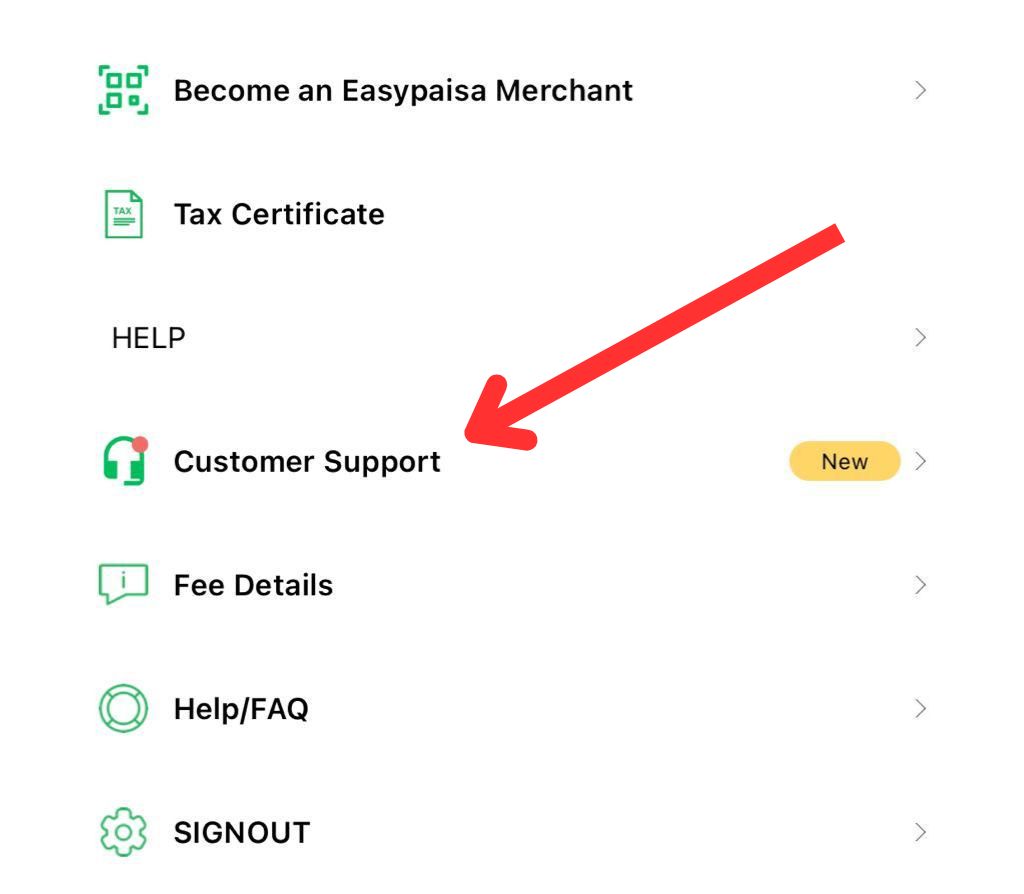
- After that, choose the “Edit personal information” link there.
- Now, you can register your complaint to Easypaisa by entering the correct name, DOB place, email ID, and CNIC issue date.
- After providing all the information, click on “update information.”
As you submit your complaint, you will receive a msg containing criticism no by Easypaisa. You can use this complaint number to check your complaint status in the Easypaisa account.
NOTE: Save your complaint ID or number to check your complaint status because it will take time to make changes.
Related Queries: Keep in Mind!
You can modify your account number using an app and update your email ID.
Usually, it takes almost 1 business day, but sometimes it could exceed 2 to 3 days when you cannot verify all personal information. Make sure you will provide all legal personal details to the Easypaisa representative.
It depends on EasyPaisa’s representative which information he wants to ask for verification. The essential things are: you must have an original CNIC number, a valid SIM card, your Mother’s Name, and a Proper valid home address.
Bottom Line
If your Easypaisa account name is spelled wrong and you want to change your name to correct it. You can easily do it on your own. Follow the methods mentioned above to solve your name regarding issues. Recently, I changed my Easypaisa account holder name by using the “Method 1: Using helpline”. I hope this article will be supportive of you. Thanks for visiting.



















