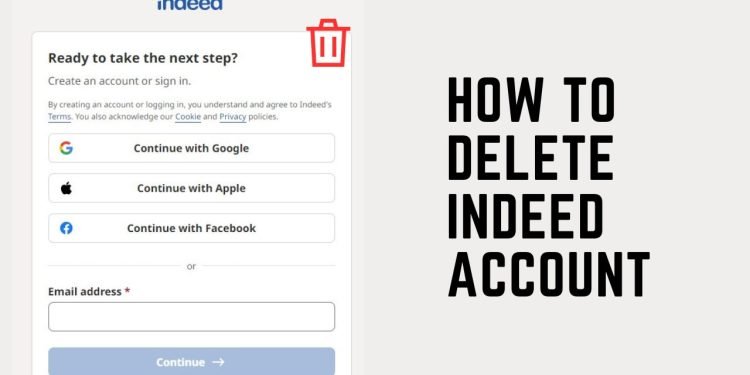Indeed is one of the popular platforms to seek information and jobs from. It has more than 300 Million visitors from around the world. This platform is popular in the United States of America, the United Kingdom, and many other countries. People from different parts of the world come across this website and put their resumes, research different job organizations, and post their skills and other details.
To get job information worldwide, people create their accounts on Indeed, post their CVs or resumes, and search for jobs in different countries. You can also check the jobs according to your location and area.
If you don’t want to continue with the Indeed platform and want to delete the account, we will tell you the complete method to delete the Indeed account successfully. By following these easy steps, you will successfully delete your account.
Services of Indeed Disconnect: Easy Guide!
Before removing or deleting your account, you have to know what Indeed service will be disconnected, and you will not be able to use these services by deleting your Indeed account. With the deletion of your account, you will not receive any promotion and marketing emails or SMS on your provided contact number. But besides these, you will still be connected to the previously linked employees.
How to Delete Indeed Account Permanently? Easy and Simple Steps!
If you don’t want to continue the Indeed account services, you can easily permanently remove or delete your account. For that, follow the below steps to delete your Indeed account.
- Visit the official website of Indeed and sign up for your account by providing all the credential details, e.g., email and password.
- After signing up, the interface will be open. Go to the account icon from there, available in the right corner.
- The menu of the complete account will be open. Choose the “Account” tab from there.
- After that, a new window will be opened. Choose the “Close My Account” tab from there, available at the bottom of the page.
- Now, you have to choose one of the reasons for closing your account on Indeed.
- After that, click on the tab “Close My Account”. Your account will be successfully removed from the website.
Note: Once you delete your account, your profile, resume, and job search information will be permanently removed and cannot be recovered. Before proceeding with the deletion process, make sure you have saved any important information you may need in the future.
How to Cancel Indeed Subscription in Seconds?
Indeed is a free-to-use platform for job seeking, but businesses can also make subscriptions to attract more employees. There are certain charges for the Indeed subscription every month. This subscription has different charges. But if you don’t want to continue your subscription and want to cancel it, then follow the below steps to do so.
- Sign up to your Indeed account and go to the resume option in the top left corner.
- Now go to your email section and then go to subscription management.
- Now click on the more available option and choose the cancel subscription from the menu.
- Now confirm your canceled subscription, and your subscription will be easily canceled.
Note: You can also pause your subscription from the subscribe management menu. Further, depending on your subscription type, you may need to take additional steps to cancel it. You can contact Indeed customer support for assistance if you have issues or questions about canceling your subscription.
FAQs:
Yes you can use it for free, create your account on it, start posting, or search for jobs of your interest. It is a legitimate and safe platform for job seekers.
Top free job posting websites include Indeed, Ladders, Handshake, Learn4Good, and Hired.
Indeed is no 1 job platform around the world. All you need to do is visit the website, create an account by providing details, post your resume in the resume section, and provide your skills and other related details. You can also search for different jobs for you.
There are a few reasons you might want to delete your Indeed account. For example, you might have found a job and no longer need to search for work on the platform, or you might be concerned about the security of your personal information.
No, deleting your Indeed account is a straightforward process that can be completed in just a few steps. Mentioned above!
Yes, deleting your Indeed account will erase all of your job search history and any resumes or cover letters you have uploaded.
No, once your Indeed account is deleted, it cannot be recovered or reactivated. You would need to create a new account to use the platform again.
If you are experiencing difficulties deleting your Indeed account, contact their customer support team for assistance.
Final Words
Indeed.com is a widely used online platform for highly qualified people who need jobs and searching for jobs in different parts of the world and also in their specific location and area. By creating an account on Indeed, you can search for different jobs. Besides this, businesses can also use this platform to search for well-qualified employees for their companies by posting different jobs. It’s a free online website, and you can also subscribe to Indeed on different monthly charges. If you want to manage your Indeed account, you can learn how to Delete Indeed Messages. Thanks for visiting.