Telegram is a social media instant messaging app used to send and receive msgs worldwide, video calls, video clicks, etc. It is like WhatsApp, but it is super-fast in speed, a simple and accessible platform, and also device-compatible.
It is a secure end-to-end encrypted platform to send and receive msgs no one will be able to see or read your conversation. Besides video calls and messages, you can also send files through this platform.
This app is made for superficial people who are more concerned about their privacy and security regarding conversation and sharing their personal information.
Why Telegram Is Not Working in Pakistan? Basic Reason!
No doubt this app is more secure than WhatsApp. It has more features than WhatsApp, but still, it is not working in most countries. The reason behind this is that the authorities do not approve it, which is why they are banned in some countries.
The PTA (Pakistan Telecommunication Authority) also banned it in Pakistan for security reasons. And that is why you are facing problems with first creating an account on it and running this app. But there are some methods to run Telegram in Pakistan.
How to Download the App the First Time and Create an Account On Telegram? Easy Steps!
If you are a new user and want to create an account on Telegram, this section has complete guidelines for following these tricks to create and download Telegram in Pakistan.

- First, install any recommended VPN, which is “Super VPN and Turbo VPN,” and connect it.
- Go to Google Play Store and search Telegram App.
- Download and install the app.
- Launching an app on your mobile will ask you to enter a valid and running contact number and select the country code for Pakistan, which is “+92”.
- After that, it will keep processing, and you will get a code in a few seconds to enter that code for verification.
- Now enter your “First and Last name,” and your account will be created.

Note: This method is used to create a first-time ID on Telegram. If you are using Telegram for the first time, you must connect to a VPN.
How to use Telegram without a VPN in Pakistan? Bypass Method!
The above method is to create an account on Telegram. For that, you must use a VPN, but if you want to use Telegram without a VPN in Pakistan, follow the below method.
Change the Proxy!
- Login to your Telegram account.
- Now go to the settings section, and when you drop down the settings, you will find “data and storage”.
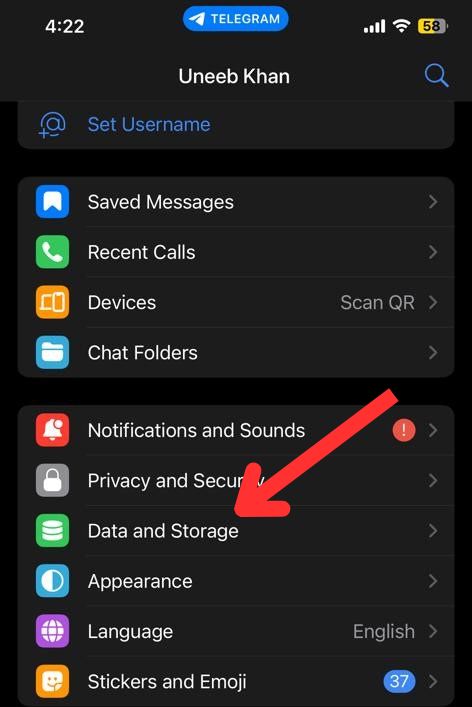
- Now, choose the proxy setting and then add the proxy.
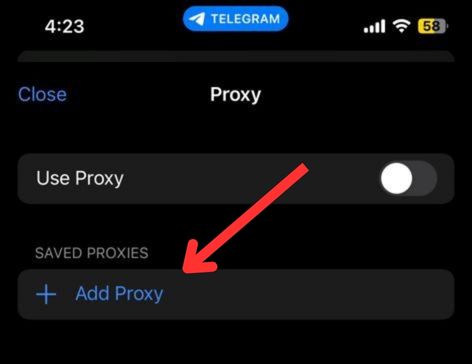
- After that, choose MTProto proxy, enter the server port, and select the tick icon. After that, you will be connected.
- The proxy port server is available on the internet. You can easily choose and use it.
- As you log in to your Telegram account.
- Now go to the search bar, write MTProto, and search it.
- The whole list will be displayed. Choose the first MTProto, follow it, and then connect it.
- Now discount your VPN and then go back to the Telegram app.
- Now, you will see the proxy tab is on, and you can search for anything and use Telegram without a VPN.
- You have to connect every time to proxy; the list will be available on Telegram.
Proxy 1 Server: proxy.mtproto.co Port: 443 Secret: 11112222333344445555666677778888 Proxy 2 Server: 77.68.103.136 Port: 8888 Secret: ee1faa1a2277b1808ae9be6bc950e6991a77312e7765622e77686174736170702e636f6d Proxy 3 Server: www.ipify.icu. Port: 443 Secret: dd00000000000000000000000000000000 Proxy 4 Server: proxy.digitalresistance.dog Port: 443 Secret: d41d8cd98f00b204e9800998ecf8427e Proxy 5 Server: private.www.iran.com.badworld.motorcycles Port: 443 Secret: 7rxHX90eh-ahBfmWf-nUBlF1cGxvYWRib3kuY29t
Disclaimer: We are not responsible for harming your device; you use these proxies at your own risk!
FAQs: Most Common Questions!
The best-ever alternative to Telegram is WhatsApp. You can use it instead of Telegram if you are facing any issues. In my personal opinion, WhatsApp is better than Telegram!
Yes, Telegram is not working correctly in Pakistan. You can easily download it from the Google Play Store, create an account, use it via VPN, or change the proxy method.
Telegram provides two proxies to its users. With the help of these proxies, users can use Telegram if the app is banned in their location it is an accessibility feature regardless of location.
Final Words
This article is about Telegram and how you can use Telegram without a VPN in Pakistan. After reading this article, you can access Telegram and enjoy its super-fast features without any hurdles. Thanks for visiting.



















