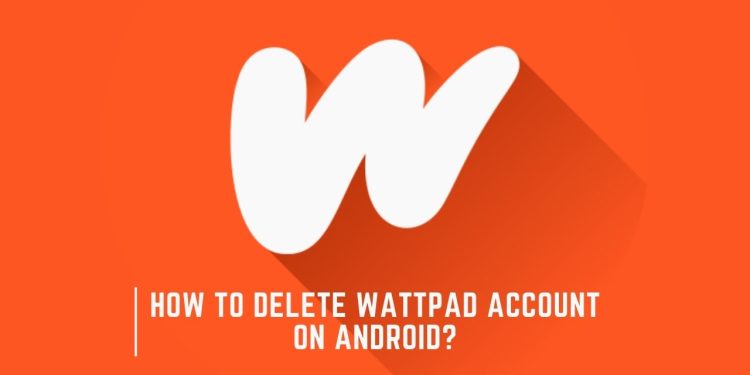Wattpad is one of the leading online websites that provide the services to publish the stories created or written by you. This free platform is a good opportunity for you and writers and connects you to true and creative writers. It also has different content categories and keeps the users away from inappropriate content. All the users can find the exact content and stories they want and come to read.
If you have already created your Wattpad account and want to delete or deactivate it, this post will provide complete guidance. There is no direct method to close an account instantly through the app; however, you can make requests through your laptop or PC.
How to Delete Wattpad Account on Android Permanently? (Stepwise Guide)
By following the steps below, you can delete your Wattpad account on your iPhone or smartphone. Follow the easy steps to delete your account.
Step #1: Log in to your Account:
The very first step to delete or remove your Wattpad account is to log in to your Wattpad account by providing credentials on your device, like a laptop or smartphone.
Step #2: Navigate to Wattpad:
After logging into your account on the Wattpad platform, choose the Wattpad username available at the top right corner and then go to the settings from the menu available in the dropdown.
Step #3: Close Account:
When you click the settings tab, you will be landed on the new menu. Scroll down the menu and click the close account tab or button at the bottom.
Step #4: Provide Reason:
After clicking the close account button, you must provide reasons for leaving the Wattpad platform. You can also choose the reason from the given menu and then check the box with “Yes” to close your account.
Step #5: Enter Credential:
As you click on the yes, I am sure to close my account tab, you have to provide the credentials, like your Wattpad account password, and then close the account button.
This way, your account will be closed by following the above steps.
How to Reactivate Wattpad Account? (Expert Guide)
Wattpad account reactivation or recovery depends upon the duration it passes as you last close the account. According to our search account, this site is only reactivatable if you apply within six months. If the duration exceeds six months, the account will not be reactivated. If you have deactivated your account and want to reactivate it again, then you must have the following details of your account and method.
- The password of your account
- The email address or username more probably email address is more important.
Simply enter all the above details on the login page of the Wattpad and then click on the login tab.
As you click on the login tab, you will receive an email from Wattpad to restore your account. Verify the email, and this way, your account will be restored.
What Happened When I Close My Wattpad Account? (Common Question)
Unfortunately, Wattpad does not close or remove your account instantly. When you follow the closing account procedure, your account is first deactivated, and then it will be deleted permanently after some time.
That is why you can recover your account within six months; after that, the account will not be reopenable. During the deactivation phase, your posts will be visible to your audience. Like your posts, stories etc., after that phase, when your account is removed from Wattpad, all your posts and other content will be removed.
FAQs
Yes, you can easily deactivate or close your account on Wattpad. The process of closing the account is mentioned in this post. However, removing your account permanently from Wattpad will take some time.
No, your account is first deactivated when you request to close your account. After that, your account will be deleted. During the deactivation, your post and other content on your account that you have made earlier will be visible to your audience or others.
You can reopen or reactivate your Wattpad account six months after closing your account. Simply log in from the Wattpad login page and you will receive an email from Wattpad to restore your account.
After you confirm the account deletion, your account will be closed immediately. However, it may take a few days for all your data to be completely removed from Wattpad’s servers.
Yes, you can still read stories on Wattpad without an account. However, you won’t be able to vote, comment, or create your reading lists. You’ll need to sign up for a new Wattpad account to access these features.
Wrapping up
This post will help you find out how to close your Wattpad account successfully. If you don’t want to continue with it. This closing request will first be moved to deactivate the account, and then your account will be removed after some time. I hope this information will be helpful for you. Thanks for visiting.